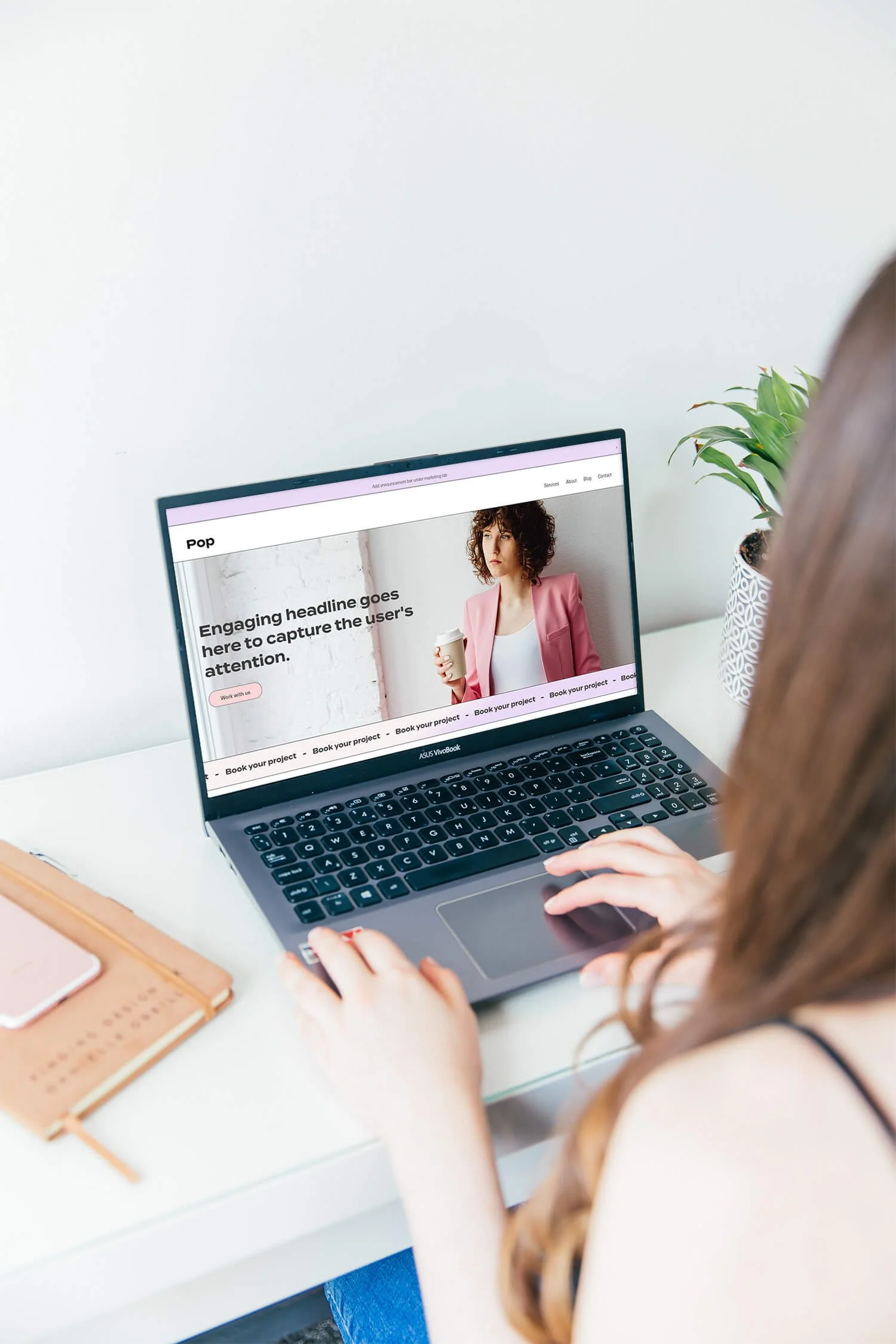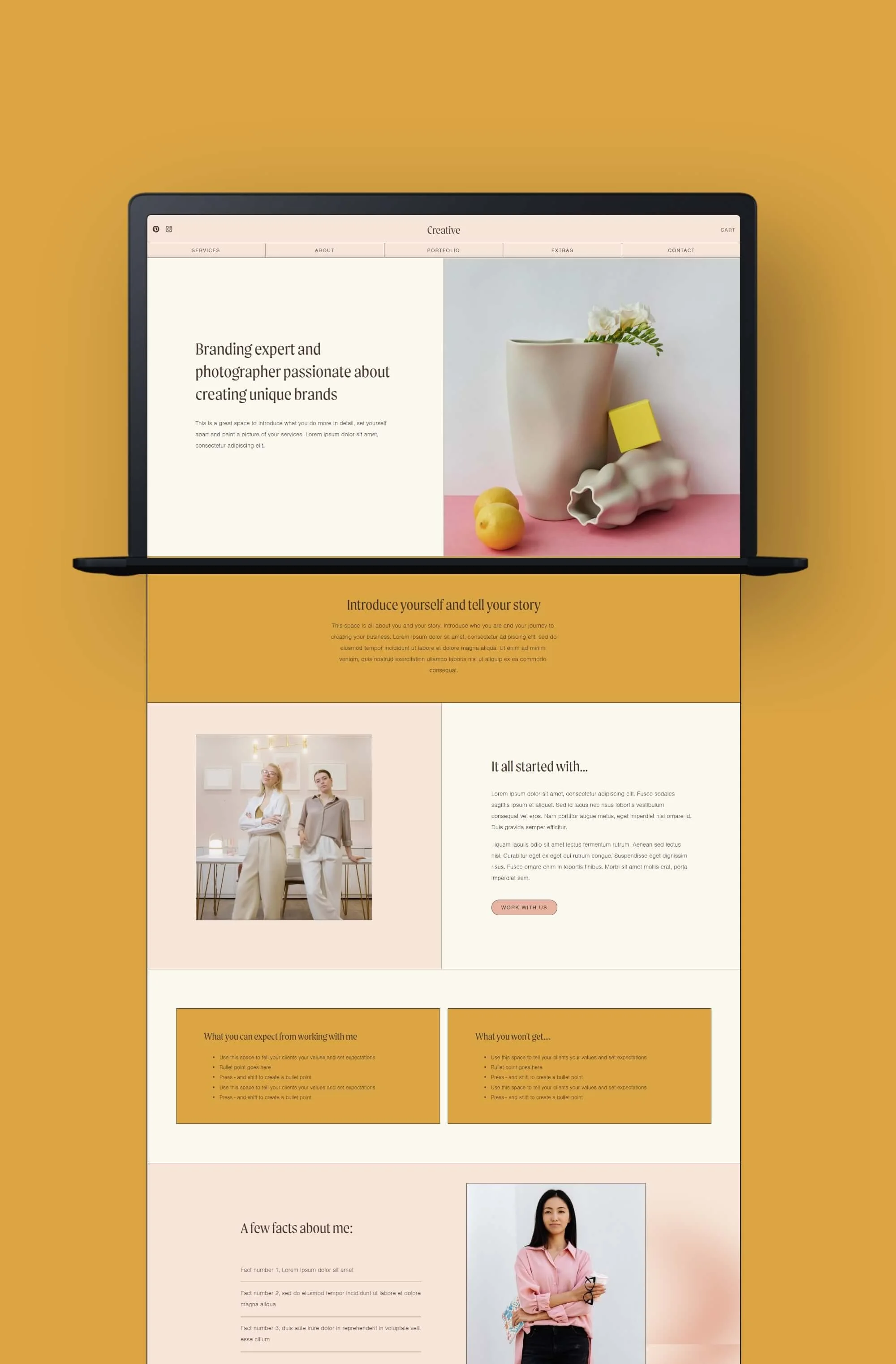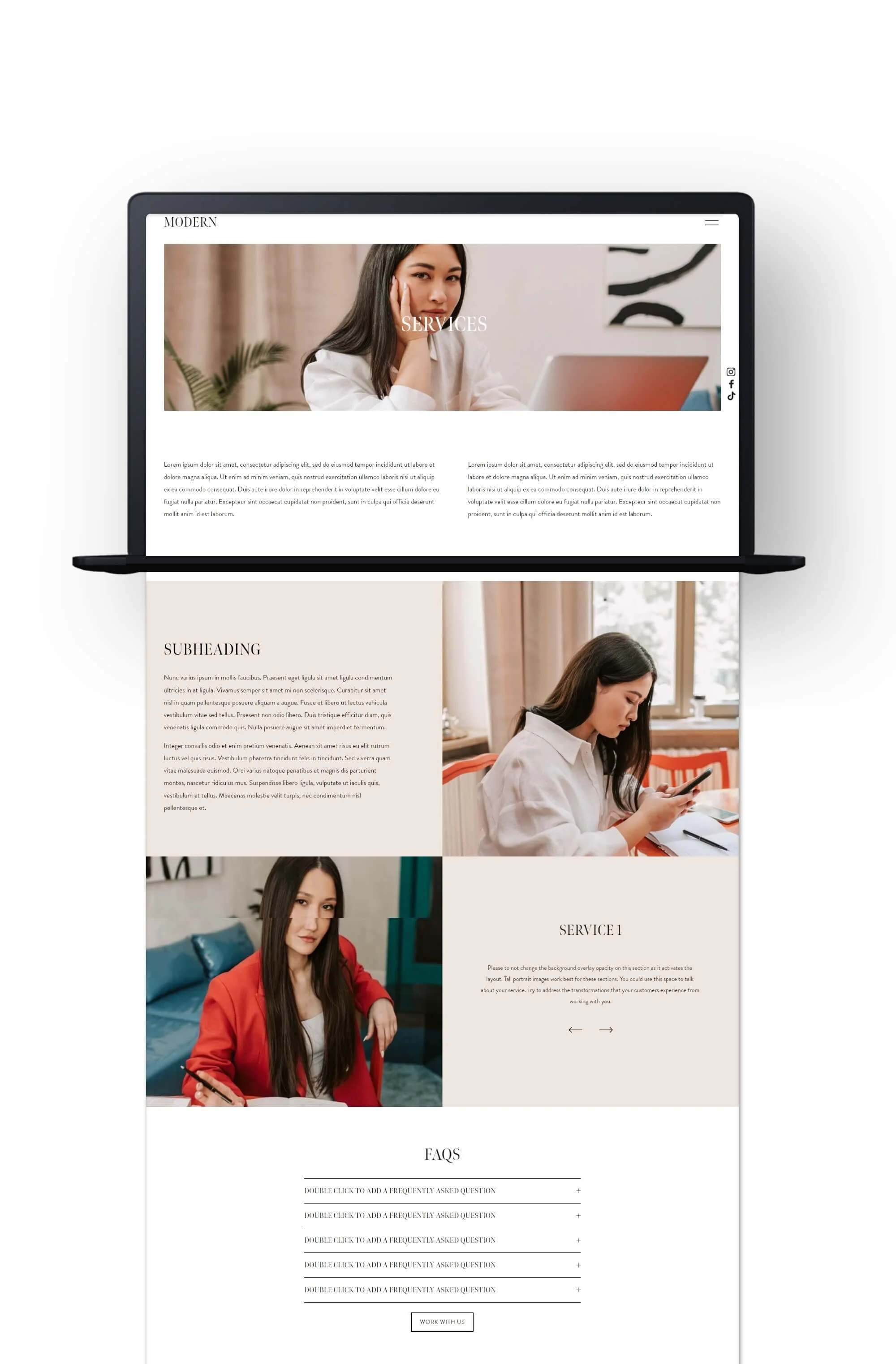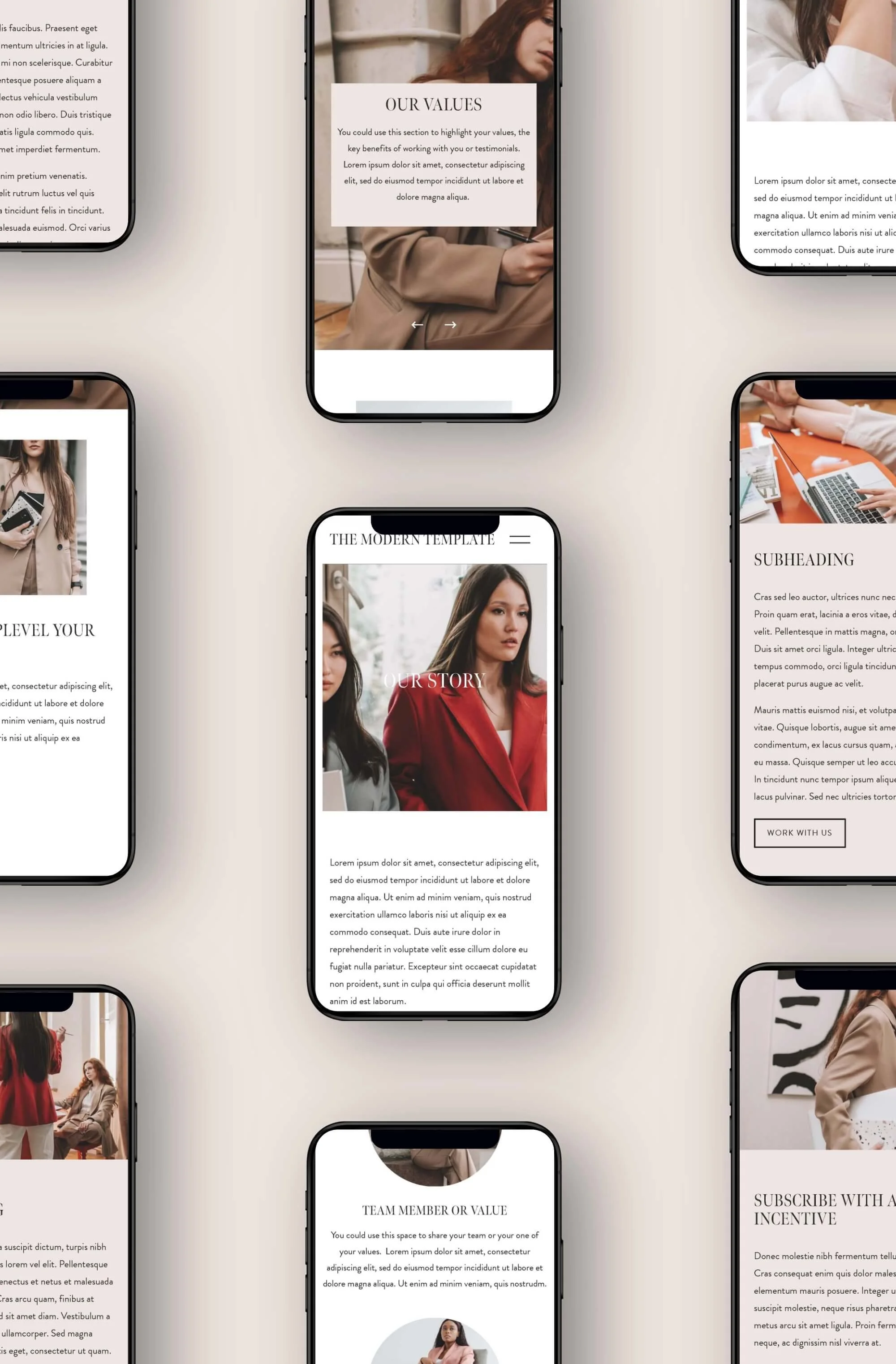Premium Squarespace templates
Stand out from the crowd with a designer-made premium Squarespace template.
Launch your website confidently
✹
Launch your website confidently ✹
Finding DIY stressful? Struggling to design a website that works for your business? Stuck in a website-building rut?
Break free from the stress, the overwhelm and the website-building rut with designer-made Squarespace templates. Easy to implement, easy to customise, and strategically designed (by me!) to help your Squarespace website look amazing, work amazingly, and effortlessly grow your business.

-
Professionally designed
Ditch the guesswork, stop procrastinating and build a Squarespace website designed by a designer - without the custom price tag.
-
Easy to customise
Worried your website will look the same as everyone else’s? Nope! Simple to customise with your brand colours, fonts and images.
-
Conversion focused
Every Squarespace template is strategically designed to take your clients from landing to buying, with zero friction.
-
Quick to install
Installed (by me!) within 48-hours of purchase, so you can launch your website fast and start showing up online confidently at last!
Find your favourite Squarespace template design
Launch a shiny new Squarespace website fast, confidently and easily with a custom Squarespace template. No guesswork, no months of procrastination, no huge fees - just a strategic template that works for you.
Squarespace templates
How on earth do Squarespace templates work?
-
1. Choose your Squarespace template
Whether you’re after a sleek and luxurious website design, or something with a pop of excitement, browse the Squarespace template shop and find your favourite. Give the demo website a look through - and don’t forget to view it on mobile too, to make sure it’s perfect for you!
-
2. Quick & easy installation
Once you’ve found your favourite and hit that ‘buy’ button, you’ll get an email within 48 (working) hours inviting you to your brand new website! All you have to do is hit ‘Accept invitation’ and hey presto - your new website is in your Squarespace account and ready to be customised!
-
3. Make it your own
Now for the fun part - turning your Squarespace template into a website that *screams* your brand! And don’t worry - you won’t need a single line of code to make things absolutely perfect. Simply follow the tutorials in the Squarespace library and you’ll be good to go!
-
4. Launch & celebrate
Once you’re happy with you’ve updated your Squarespace template with your brand, your imagery and your copy, you’re all set! Choose your Squarespace subscription, buy your domain (or hook up your existing domain), and get that champers on ice - because it’s time to launch your website to the world!
Professional Squarespace Design without the price tag
What’s so great about a Finding Design Squarespace template?
I’m biased, but my answer? Everything. I’m Danielle, website designer and developer at Finding Design - and the creator of Squarespace templates!
Every template has been crafted using a careful combination of creativity, intrigue and conversion strategy, so that your Squarespace website gets the benefits of custom website design - without the price tag.
Your new Squarespace template will attract, engage and convert your ideal clients. It’s easy to use, entirely customisable, and you’ll also get 20% off your first annual Squarespace subscription and a 6-month trial period (thanks to me being a Squarespace Circle member) - what more could you want? Get your Squarespace template now.
(Psst: does fully custom Squarespace design sound pretty good to you? Take a look at my bespoke website design services instead!)
FAQs
-
If your business is primarily service-based and you want a website that’s easy to manage, looks great and works well without an ounce of coding knowledge - yes!
Squarespace is always my number one recommendation for service-based businesses because it’s so simple to use but still looks sleek and professional (especially with a custom Squarespace template!). Plus, if you decide to start selling digital products or a small number of physical products, Squarespace has a pretty good e-commerce function too - so your website can grow as your business does!
But… if you’re a product-based business who sells lots of digital or physical products, I’d recommend taking a look at Shopify for your website instead. It’s another simple, easy to manage platform - but comes with lots of helpful e-commerce functions that Squarespace doesn’t have.
Take a look at my Shopify website design and development services here.
-
Once your shiny new Squarespace website is ready to launch, you’ll need to sign up for a Squarespace subscription. There are different levels of subscription depending on your needs and they start from £12/month on an annual Personal plan - and don’t forget you’ll get a 20% discount on your first annual plan through my Squarespace Circle membership!
You can find out more about Squarespace’s plans and pricing here.
-
Due to the digital nature of my Squarespace templates, they are non-refundable after purchase. If you’re not sure which template to choose, you can view demo versions of every template so you can find the perfect option for you.
Please make sure you read the template description and FAQs thoroughly before purchase. If you have any questions before purchasing, please drop me an email and I’ll get back to you within 2 working days.
-
Absolutely! You can duplicate any of the designed pages in the Squarespace template in a couple of clicks, so you can build from a professionally-designed starting point. Or you can start from scratch to design your own new pages too.
Squarespace has lots of useful resources to help you get to grips with the design platform, but it’s really simple and intuitive to use so you’ll get the hang of it quickly!
-
Yes, there are lots of free Squarespace templates out there. But what you get with a professionally-designed Squarespace template is something much closer to a fully custom website - without the price tag.
Squarespace’s free templates are a good starting point, but it can feel difficult to break free from the standard design and create something that actually stands out from your competitors.
Finding Design’s Squarespace templates are designed with conversion strategy in mind and have unique custom-coded features that aren’t available in free templates - so your website will instantly be recognisable, engaging and convert your visitors into clients.
-
Not at all! My Squarespace templates come pre-loaded with some custom-coded features that take your website to the next level, you don’t need to have any knowledge of coding to customise your Squarespace template!
Adding your branding, your imagery and your copy to your Squarespace template is as easy as dragging-and-dropping and copying-and-pasting - with no coding needed.
-
It definitely won’t look like everyone else’s! The branding used in my Squarespace templates is really easy to update. All you need to do is watch your video trainings and then use the Squarespace design editor to add your colour palette, your logos and your fonts into the template - and instantly every element of your website will reflect your business’ branding.
-
You can! Squarespace has a number of features, including a blog, e-commerce function, and appointment scheduling system, that you can add to your website. Depending on which Squarespace plan you choose, you may need to upgrade to access more features - but that option is there for you, so your website can grow as your business does!
-
As a perk of buying your Squarespace template through Finding Design, you get an extended 6-month trial period - which means you have 6 months to customise your website with your branding, your imagery and your copy. When you’re ready to publish your site to the world (or once it gets to the end of the 6-month trial period), you’ll need to purchase your Squarespace subscription to get your website live!
-
Nope! Each Squarespace template comes with a one-seat licence - which means it can be used for only one personal or commercial website project. If you want to create more than one website with a template, you’ll need to purchase another copy of the Squarespace template to do so.
You are not allowed to resell your Squarespace template or claim the design as your own. If you are a website designer yourself, you can purchase a template licence and customise the template for your client’s website - but it must be made clear to your client that you have purchased the template from Finding Design and you must purchase a new template for every client.
If you have any questions about how licencing works for Squarespace templates, please drop me an email for clarification.
-
To be honest, not really.
It’s not simple to apply a new Squarespace template to an existing Squarespace website, because there are so many factors and elements that are included in the template design.
If you have a Squarespace website already and want to level up with one of my Squarespace templates, the best plan is to purchase a Squarespace template and build it as if you were building a new site - but obviously you can re-use your images, your copy and your branding from your current website!
If you’re doing that, I’d recommend waiting until you have less than 6 months left on your current Squarespace subscription, so that you can build your new site from the template during your 6-month trial and then move over to your freshly designed website without having to pay for two subscriptions simultaneously.
More questions?
Email me here →